FMBN DigitALL USER MANUAL

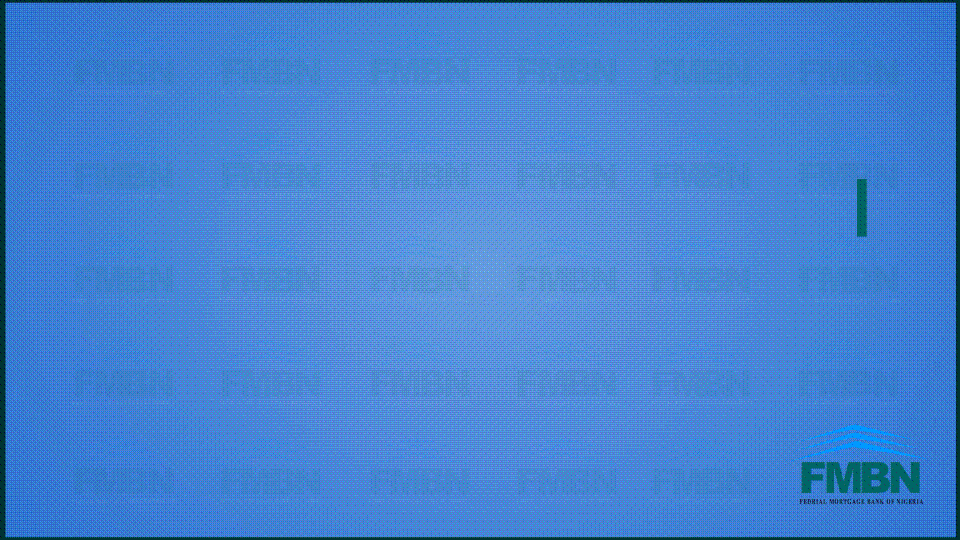
You can register your correspondence GSM Number & Email Address on FMBN Databank via the USSD service
To commence, take the following steps:
STEPS :
1. Dial *219# and send2. Type 1 and send
3. Enter your NHF number and send
4. Enter a valid email address and send
In each submenu, you can type 00 to go “Back” to the previous screen or click on the “Cancel” button to quit the service.
- This service is only available to NHF subscribers
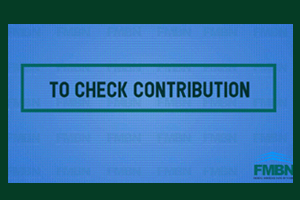
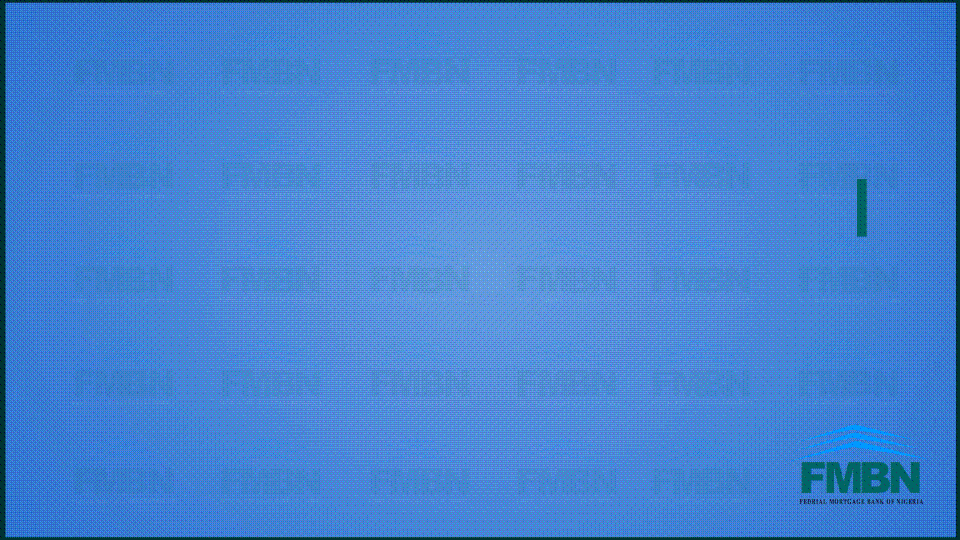
You can verify the status of your contribution for a specific month in the current year.
This is to ensure that your contribution(s) for the month has been remitted to the scheme.
To commence, take the following steps:
STEPS :
1. Dial *219# and send2. Type 2 and send
3. Type 1 and send
4. Type the exact month i.e 1 to 12 and send
In each submenu, you can type 00 to go “Back” to the previous screen or click on the “Cancel” button to quit the service.
- This service is only available to NHF subscribers
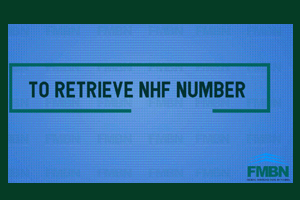
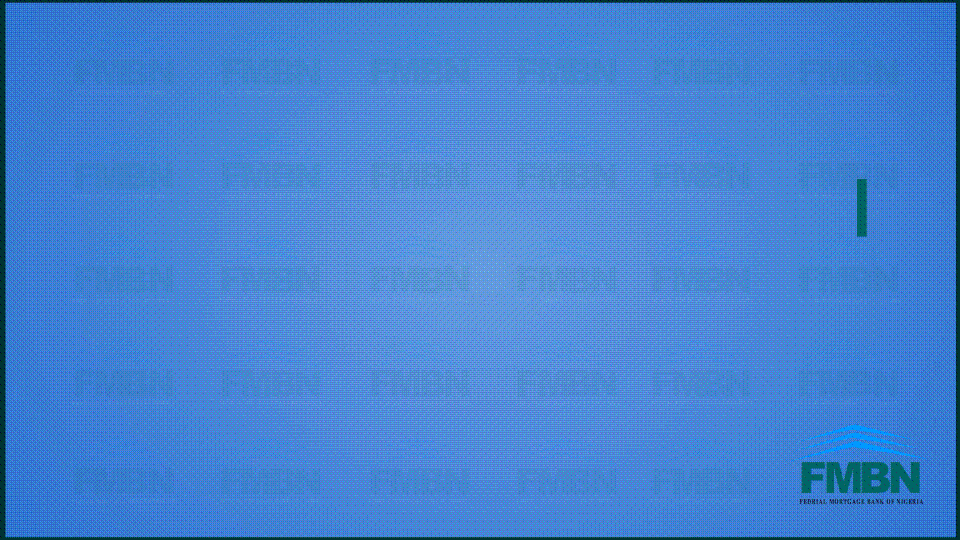
If you've previously registered your Mobile Number with FMBN, you can retrieve your NHF Number while on the go.
To commence, take the following steps:
STEPS :
1. Dial *219# and send2. Type 3 and send
To quit the service, click on the "Cancel" button.
- This service is only available to NHF subscribers
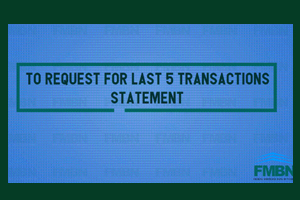
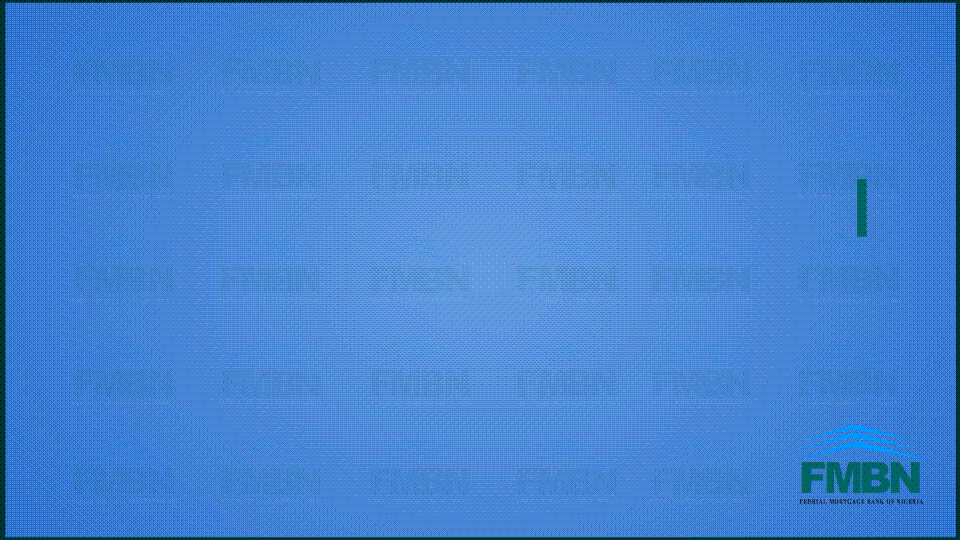
You can request for the last 5 transactions remitted to the scheme.
To commence, take the following steps:
STEPS :
1. Dial *219# and send2. Type 4 and send
3. Type 1 and send
In each submenu, you can type 00 to go “Back” to the previous screen or click on the “Cancel” button to quit the service.
- This service is only available to NHF subscribers
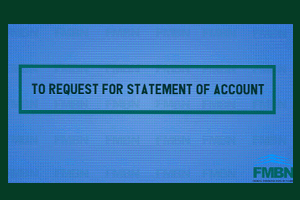
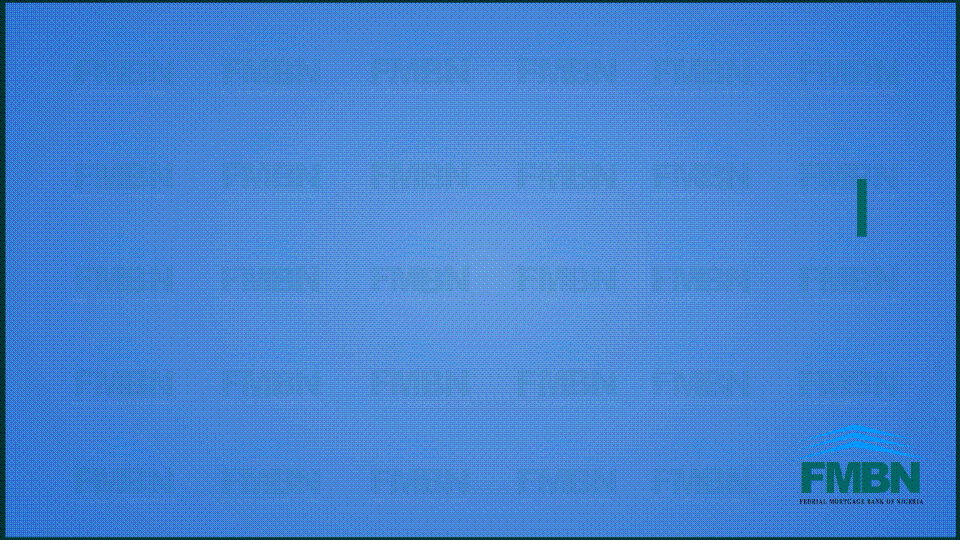
You can request for a detailed statement of account of your NHF contribution from inception to date, remitted to the scheme.
To commence, take the following steps:
STEPS :
1. Dial *219# and send2. Type 4 and send
3. Type 2 and send
In each submenu, you can type 00 to go “Back” to the previous screen or click on the “Cancel” button to quit the service.
- This service is only available to NHF subscribers
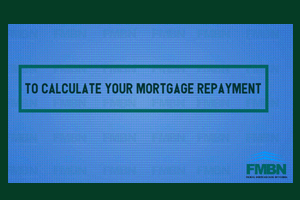
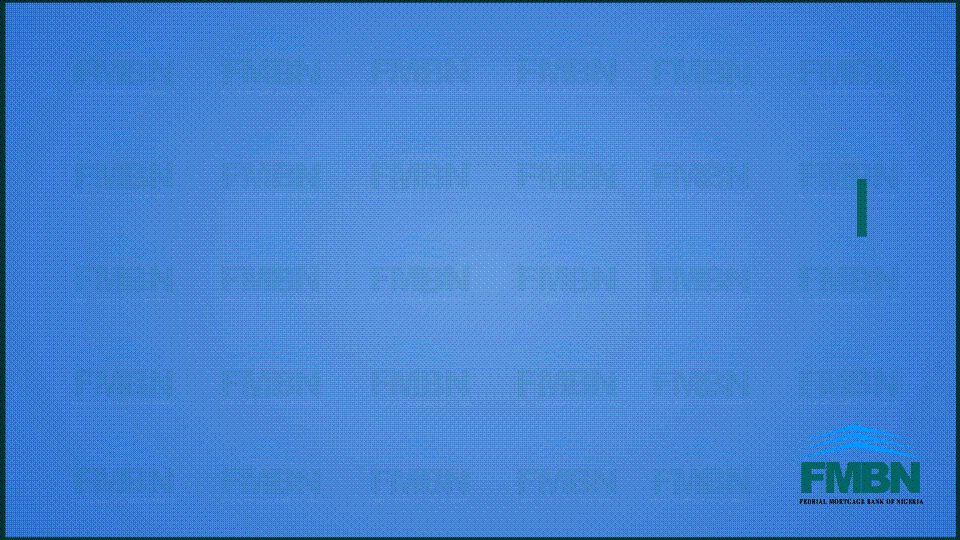
You can register your correspondence GSM Number & Email Address on FMBN Databank via the USSD service
To commence, take the following steps:
STEPS :
1. Dial *219# and send2. Type 5 and send
3. Type 1 and send
4. Enter Loan Amount and send
5. Enter Tenor (Year) and send
In each submenu, you can type 00 to go “Back” to the previous screen or click on the “Cancel” button to quit the service.
- This service is only available to NHF subscribers
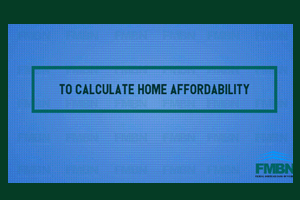
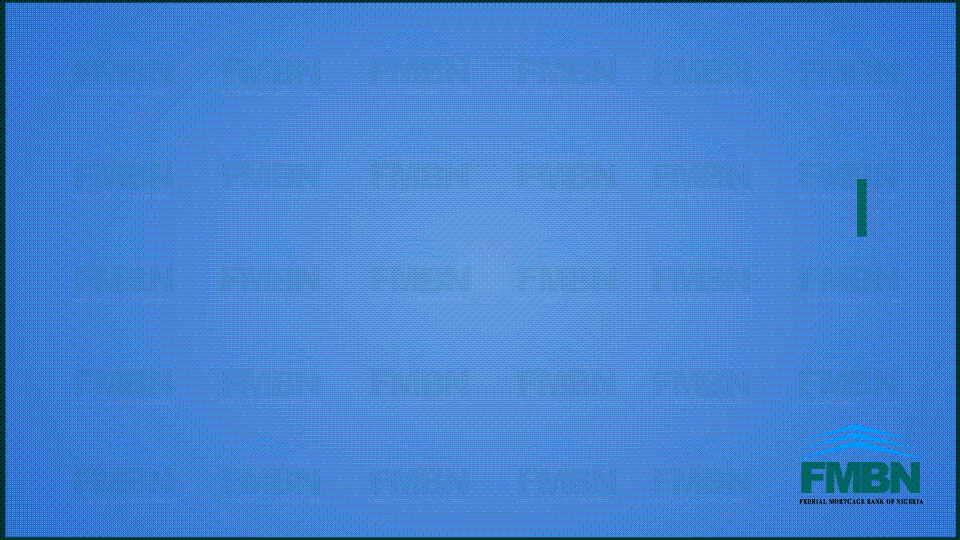
Use our interactive Home Affordability calculator to estimate the maximum home price you can afford based on your monthly net income
The use of the calculator is available to both subscribers and non-subscribers to the NHF scheme.
To commence, take the following steps:
STEPS :
1. Dial *219# and send2. Type 5 and send
3. Type 2 and send
4. Enter Monthly Net Income and send
5. Enter Applied Loam Amount and send
6. Enter Tenor (Years) and send
In each submenu, you can type 00 to go “Back” to the previous screen or click on the “Cancel” button to quit the service.
- This service is only available to NHF subscribers

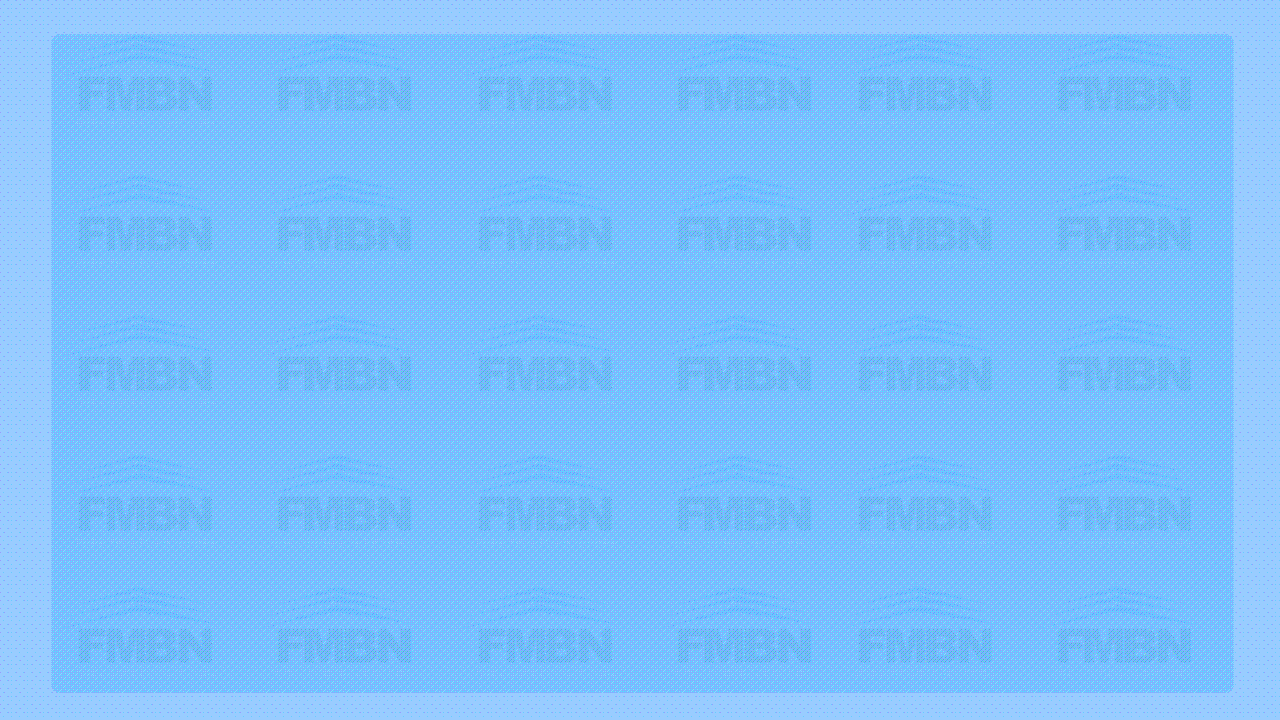
To get started, download "FMBN Mobile App" from


Click on the icon to instantiate the app.
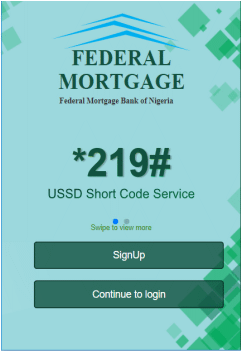
Swipe the screen to read more information on the *219# USSD Service
To use Mobile App, the first time, you MUST register your credentials by clicking on the "Register" icon.
On subsequent use, just click on the "login" icon and enter your credentials.
- This service is only available to NHF subscribers