FMBN DigitALL USER MANUAL

USSD Smart Access
To Download and Install The Mobile App
To get started, download "FMBN Mobile App" from
Google Play
App Store
App Store


INSTALL the app
Click on the icon to instantiate the app.
Click on the icon to instantiate the app.
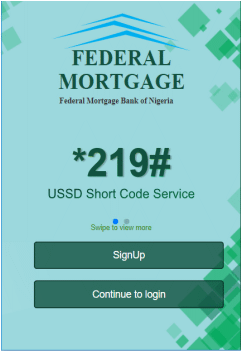
Swipe the screen to read more information on the *219# USSD Service
To use Mobile App, the first time, you MUST register your credentials by clicking on the "Register" icon.
On subsequent use, just click on the "login" icon and enter your credentials.