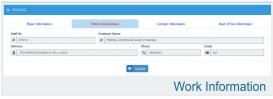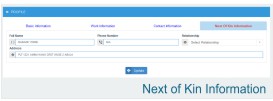FMBN DigitALL USER MANUAL

Self-Service Portal
To Check Or Edit Profile
To view your profile, click on “from the Main Menu”. The screen below will be displayed.
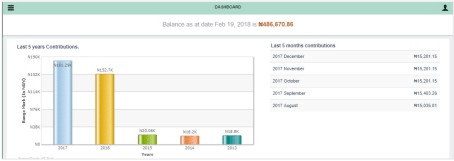
Your picture, NHF Number, Employee Number, Area Office, Employer Name, Full Names, Gender, Birthday and State of Origin can ONLY be edited At ANY FMBN Area Office nationwide.
Nevertheless, you can edit the following: Your contact information and Next of Kin Information. To commence edit, click on the “Edit” button.