FMBN DigitALL USER MANUAL

USSD Smart Access
To Request For The Last 5 Transactions
You can request for the last 5 transactions remitted to the scheme.
To commence, take the following steps:
STEPS :
1. Dial *219# and send2. Type 4 and send
3. Type 1 and send
In each submenu, you can type 00 to go “Back” to the previous screen or click on the “Cancel” button to quit the service.

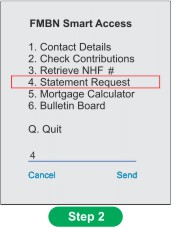
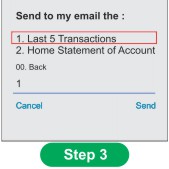
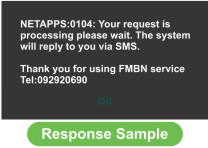
NOTE :
Once your request has been sent to your email address by the system (auto-generated), an SMS will be sent to your Mobile Number notifying you to check your mailbox for the informaton requested.
INFO :
For smart & quick access to this USSD Service,simply dial *219*4*1# and send.
If your Mobile Number is registered, the above response will be displayed.