FMBN DigitALL USER MANUAL

Self-Service Portal
The Web Portal Self-Service Dashboard
On successful logon, the Dashboard screen is displayed.
The dashboard is segmented into 4 sections, namely:
1. The Header i.e. Balance as date: Feb19, 2018 or Balance effective from Dec. 2017.2. The Body i.e. Bar Chart for the Last years(s) of contribution. And
3. A table display of the Last xx month (s) contributions.
4. The Footer i.e. Contribution Spread: Details of Last xx years(s) contribution(s) remitted to the scheme.
Where xx denotes digits 1-5.
Click on each “Bar” chart to see the total amount contributed in each year.
To view the Menu, click on the “MENU” button to display the screen below.
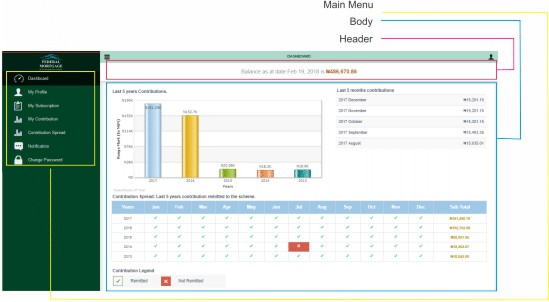
The menu contains the following sub menu, namely:
1. Dashboard
2. My Profile
3. Notification
4. My Subscription
2. My Profile
3. Notification
4. My Subscription
1. My Contribution
2. Change Password
3. Logout
2. Change Password
3. Logout