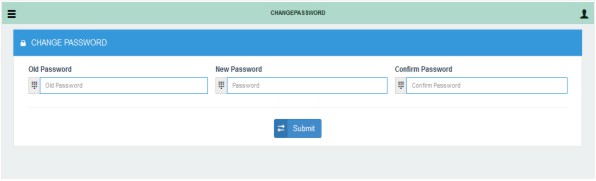FMBN DigitALL USER MANUAL

Self-Service Portal
To Check My Contribution
You can reset or change your password.
The system validates the strength of the password and if the New Password and Confirm Password match before updating the databank.
To see the offices, click on “FMBN Offices” from the menu option and take the following steps:
STEP :
1. Enter your old password2. Enter your new password
3. Confirm your new password
4. Click on “Submit” button to update the databank.