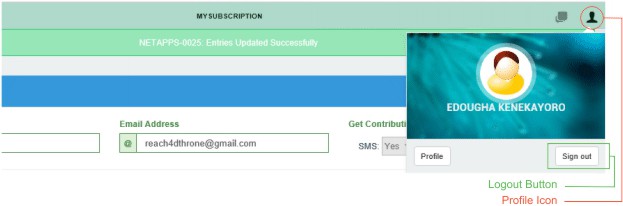FMBN DigitALL USER MANUAL

Self-Service Portal
To Logout From The Self-Service Portal
To Logout/Quit from the application, click on the profile icon on the top right hand side of the screen, and then click on “Logout” from the Menu option.
This displays a logout confirmation message.
Click on “OK” to quit the application.